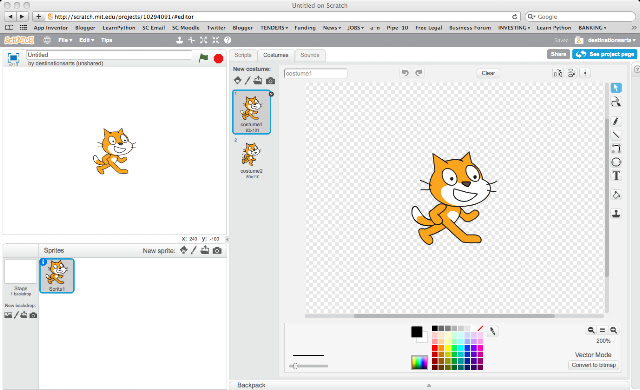Free Movie Making Resources!
It can be the hardest thing to come up with an idea for a movie script! By selecting colourful blocks in each section, the StoryMaker Flow Chart will help you assemble the key points in your films' plot to create your own story!
Once you have your idea the next stage is to plan your movie. This Brainstorm template helps you to plan and begin writing your script!
Okay so you've got a great idea and want to write a script. This Storyboard Template will help you to see what your movie will look like, scene by scene and shot by shot.
Video Logging Sheet
After you have shot your film its important to log your video footage. This easy to use template will help you choose your good shots and leave out the not so great ones!