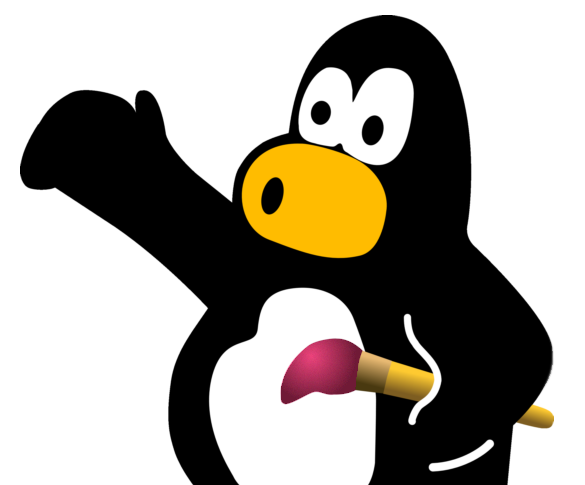This blog is for educators and anyone looking to do something creative with digital technologies. Here you'll find resources, tips and advice. Feel free to post comments.
Tuesday, 30 July 2013
Summer Challenge 2013
Labels:
Arts Project,
Cross Curricular,
eLearning,
Learning
Sunday, 19 May 2013
Movie Making Resources
Free Movie Making Resources!
It can be the hardest thing to come up with an idea for a movie script! By selecting colourful blocks in each section, the StoryMaker Flow Chart will help you assemble the key points in your films' plot to create your own story!
Once you have your idea the next stage is to plan your movie. This Brainstorm template helps you to plan and begin writing your script!
Okay so you've got a great idea and want to write a script. This Storyboard Template will help you to see what your movie will look like, scene by scene and shot by shot.
Video Logging Sheet
After you have shot your film its important to log your video footage. This easy to use template will help you choose your good shots and leave out the not so great ones!
Saturday, 18 May 2013
Why all our kids should be taught how to code
Why all our kids should be taught how to code another Guardian article calling on the powers that be to invest in our kids futures.
Labels:
digital literacy,
ICT,
programming,
schools,
Science,
solving problems,
technology
Friday, 17 May 2013
Scratch 2.0 Has arrived!
Its here... Scratch 2.0
Building on the success of 1.4 This version offers so much more.
We've been testing it out during the after school club at the University and its pretty good!
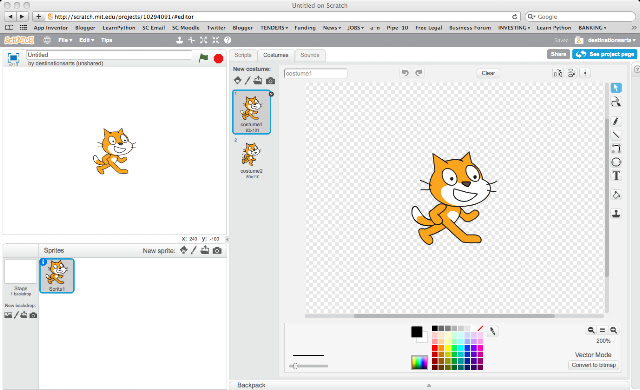 |
| New programming interface and program software is now web-based |
Its now web-based and offers a multitude of new programming functions and you still need an account.
Now its web-based it comes with some obvious benefits - you don't need to download software and then install, you just surf and go!
The clever bods at MIT might also develop a stand alone player so watch this space!
Labels:
After School Club,
apps,
Creative,
Free Software,
Interactive,
programming,
Scratch
The Random Excuse Generator App
The Create Project 2013 Presents the .....
The App we have all been waiting for!! Created using MIT App Inventor - a great tool for rapid prototyping!
In April during workshops at Sheffield Hallam University, Jenson Grant worked with a group of Y11 secondary school students to build the worlds most useful Mobile Phone App!
 |
| Design View of our App in MIT App Inventor |
Why the user would want the App and what the user was going to get out of the experience.
 |
| Blocks view shows you all the programming logic . You need the latest version of JAVA on your computer to run this! |
- thought about what we needed in our lives - what would make us excited!
- sketched some designs and opened MIT App Inventor accounts.
- designed an interface
- built the programming block
- tested and packaged the APP!
 |
| Our completed prototype ready for soft testing and distribution to our mobile device! |
The create project is an initiative supported by Maxine Greaves at Sheffield Hallam University, to encourage young people to creatively engage in digital technologies.
Labels:
Android,
Creative,
handheld devices,
Interactive,
MIT AppInventor,
mobile phones,
programming,
solving problems,
training
Monday, 15 April 2013
Photoshop For Free!
Adobe Photoshop is the first word in image editing but there are some pretty good free alternatives out there...
Pixlr - Free download
A layers based image editing package much like photoshop. Its got filters, transparent, a plethora of selection tools, erasers and paint brushes. Plus your can save your images in more formats than you can shake a stick at!
Its web-based so you'll have to have a decent connection + computer to use it.
For basic image editing, I use it all the time in workshops as often the computers we are using don't have the expensive Adobe software pre-loaded.
GIMP - Free download
Yup it sounds like a dodgy character from Tarantino's Pulp Fiction, but theres nothing suspect about this little piece of software's ability to keep up with the big kid on the block when it comes to tweeking your pics.
It's al there, layers,the tools, the floating pallets, and don't let all those windows or software bugs put you off - it's pretty powerful editing software that a lot of people have spent a lot of item developing free for you, yes You!
TUX Paint - Free download
Okay this tuxedo Penguin's not as sophisticated as the smart casual Photoshop but once you 've downloaded the extensive image stamp library you have a fun easy to use programme that adds surprisingly catchy sound effects when you do anything in the interface proves it to be a massive step up from MS paint
Photoshop - Free Trial
Yep you can use photoshop for free... well for 30 days that is!
You can download a full functioning trial version to test drive straight to your hard-drive. I think it adds a nasty a watermark or stops working after this time so you'll have to part with your hard earned clams or shells or whatever they are calling money these days, if you want to continue.
You should check out their other award winning software.
That's it for now, have fun and keep those lenses clean!
Labels:
Digital Imaging,
Digital Photography,
Free Software,
GIMP
Tuesday, 2 April 2013
Creating Sprites In Scratch
You awoke this morning with a burning desire to place an animated version of yourself in a Scratch games ... well this tutorial is for you!
 |
| The Scratch version 1.4 Interface |
You animate sprites in Scratch by changing the sprites costumes, this means that you will have to take several photos of your subject in different poses. The process is a bit like taking photos for stop motion animation.
Lets go through a list of things you need to do to successfully create your own sprites. This tutorial assumes you know how to animate sprites in scratch.
1. Taking Your Pictures
You need a digital camera - a tripod is helpful but not essential.
A webcam connected to a computer is a good solution.
If you are pretty confident using video, you can film your subjects poses and grab still images from the video.
You can take take as many pictures as you like but lets keep it to a manageable 3.
 |
| A webcam will transfer yours picture directly to your computer and there's no need for a tripod. |
2. Image size.
Keep you images small.
Set your image resolution/size to 480 x 360 pixels or 640 x 480 or about 1 mb in size.
3. The Pose
For inspiration check out some of the poses in the Scratch people library!
Keep your subject in the centre of the frame to get a smooth animation.
Use a green screen or a plain backdrop that contrasts against your subject.
5. Editing your Pictures
Use an image editor to erase your background.
You can use programmes like Corel Paintshop Pro or Adobe Photoshop. You can also use free image editors like GIMP or Pixlr.com.
You can use programmes like Corel Paintshop Pro or Adobe Photoshop. You can also use free image editors like GIMP or Pixlr.com.
 |
| You should see a checkerboard pattern after you take away your background |
Name your files sequentially; e.g., image1, image2, image3 then save as a .GIF or PNG file format.
6. Now lets open Scratch!
Open image1.png as a new sprite then import the rest of your images - select costumes tab - import.
6. Now lets open Scratch!
Open image1.png as a new sprite then import the rest of your images - select costumes tab - import.
 |
| You can also use the image editor in Scratch to remove backgrounds from your sprite. |
Labels:
Animation,
Cross Curricular,
Interactive,
Scratch,
Tutorial
Thursday, 21 March 2013
Archie Markham Project - 19th March 2013
Creating An App was a tricky business....
 |
| Storyboard plan for App |
Participants created storyboards illustrating the user experience.
We had a big discussion about different types of interactive media and what media was.
Labels:
After School Club,
Archie Markham,
Arts Project,
Creative
Friday, 15 March 2013
Archie Markham project - 12th March 2013
At the Hallam University workshops, we have just completed our body of poems'!
Participants used Haiku poetry form with life sized outlines of their bodies. They decorated the cutouts with poems and words and drawings
Watch the video!
Labels:
After School Club,
Archie Markham,
Arts Project,
Creative,
Education
Monday, 25 February 2013
Archie Markham Project Febuary Half Term 2013
 |
| Participants capturing images of their local environment to inspire Poetry and new work |
Over 3 days participants worked with Artists and volunteers to create Art and Apps based on the work of Archie Markham!
A the end of the project, students put on a show for parents!
Labels:
After School Club,
Archie Markham,
Arts Project,
Creative
Friday, 15 February 2013
Archie Markham Project - 12th Feb 2013
At the Hallam University workshops, participants talk about their work in todays session.
Watch the video!
Labels:
After School Club,
Archie Markham,
Arts Project,
Creative
Wednesday, 13 February 2013
Free Half Term Events - Rotherham Story Festival 2013
Friday, 8 February 2013
Archie Markham Project - Comments From Participants
Thursday, 31 January 2013
Archie Markham Project - 29th jan 2013

We had the first Readers Group workshop at Sheffield Hallam University today. We continued our creative learning journey exploring the life and work of writer Archie Markham.
Students made full length cut outs of themselves filled with poetry!
Labels:
After School Club,
Archie Markham,
Arts Project,
Creativity
Subscribe to:
Posts (Atom)